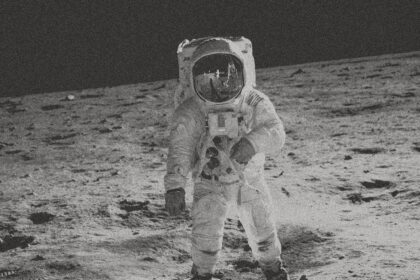Welcome to the Era of Google AI Mode
The tech landscape has taken a giant leap with the official launch of Google AI Mode powered by Gemini 2.5, Google’s most advanced multimodal AI to date. Whether you’re a developer, a student, a business professional, or a content creator, Google AI Mode offers a seamless, AI-first experience across the entire Google ecosystem.
What is Google AI Mode?
Google AI Mode is a built-in smart assistant feature now deeply integrated across Google Workspace and Android devices. Powered by Gemini 2.5, it acts as your personal AI companion – context-aware, task-automating, and naturally conversational.

Key Benefits:
-
Real-time help across apps
-
Understands voice, image, text, and code
-
Learns your patterns to become smarter over time
-
Fast, private, and secure on-device processing (Pixel exclusive)
Introducing Gemini 2.5: The Brain Behind AI Mode
Gemini 2.5 is the latest iteration of Google’s multimodal large language model, optimized for:
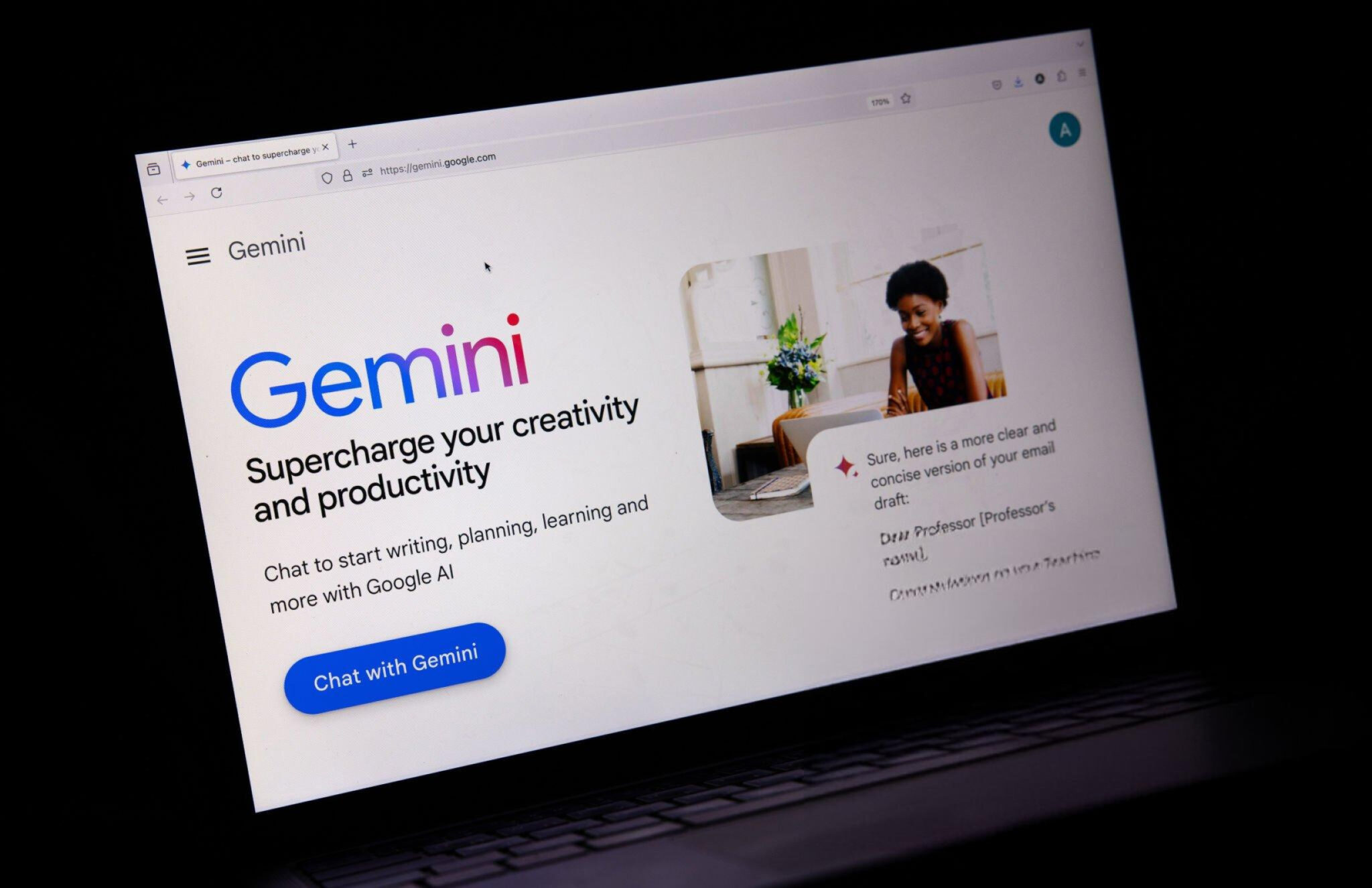
-
Multimodal Input: Image, text, code, audio, video
-
Contextual Memory: Remembers user preferences
-
Real-Time Web Access: Live browsing in some applications
-
Code Generation & Debugging: Competitor to GPT-4.5 Turbo
Technical Specs:
-
1M+ token context window
-
State-of-the-art reasoning capabilities
-
Highly efficient on-device model for Pixel 9+ users
Full Feature Breakdown of Google AI Mode
Here’s what’s new and powerful in Google AI Mode with Gemini 2.5:
1. Gmail: Smart Compose 2.0
-
Draft full emails from a bullet list
-
Context-aware reply suggestions
-
Summarize long threads instantly
2. Docs: AI Writing Partner
-
Create content outlines with prompts
-
Real-time grammar, tone, and style optimization
-
Automatic referencing and footnotes from web sources
3. Sheets: Data Analysis on Autopilot
-
Explain charts in plain English
-
Predict trends and build dashboards automatically
-
“AI Formula Builder” for beginners
4. Google Meet: AI Notetaker & Highlights
-
Live meeting summary
-
Action items extraction
-
Sentiment tracking and speaker labels
5. Search: Ask with Images, Video, or Code
-
Upload a screenshot and ask questions
-
Code analysis with live suggestions
-
Visual results clustering
6. Android 15 Integration
-
On-device AI for faster performance
-
Contextual help based on app usage
-
Voice-powered shortcuts and reminders
Gemini 2.5 in Action: Real-World Use Cases
Case 1: A marketer uses Gemini in Docs to generate a full blog post outline, gets copy suggestions, and auto-generates SEO keywords.
Case 2: A developer asks Gemini to review buggy Python code via Gmail and gets a corrected snippet with explanations.
Case 3: A student uploads a diagram in Search and asks for an explanation – Gemini responds with a full breakdown and a related quiz.
Gemini vs ChatGPT vs Microsoft Copilot: 2025 Showdown
| Feature | Gemini 2.5 (Google) | GPT-4.5 Turbo (OpenAI) | Copilot (Microsoft) |
|---|---|---|---|
| Multimodal Input | Yes | Yes | Limited |
| Workspace Integration | Deep | Add-on | Strong |
| Code Generation | Advanced | Excellent | Good |
| On-device AI | Pixel Phones | No | No |
| Token Context | 1M+ | 128K | 32K (Limited) |
SEO Tips for Content Creators Using Google AI Mode
If you’re in content marketing or blogging, use these AI-powered tips to boost your SEO in 2025:
-
Prompt Gemini for long-tail keywords
-
Use AI summaries to generate featured snippet content
-
Ask Gemini to analyze Google Trends and adjust your headlines
-
Let Gemini optimize meta titles and meta descriptions
-
Use AI Mode to rewrite old blogs with fresh SEO data